By . Last updated Aug 2, 2013.
Graphics are important in any laptop purchase, especially so if gaming or video watching will comprise a major portion of laptop usage. Understanding what makes for good graphics is somewhat a matter of taste, although there are certain factors that are involved in producing truly lifelike graphics. Those looking for the best graphics laptop should keep these elements in mind when purchasing a graphics-oriented laptop.
Resolution
Touted by many manufacturers as the key components to good graphics, resolution definitely plays a part. A laptop with good graphics will at least be full HD, if not WUXGA, which boasts an impressive 1920x1200 pixel resolution. A WUXGA laptop will provide the top clarity available, allowing for tiny pixel visualization and the ability to perceive even the most miniscule screen objects with superior visibility.
Graphics speed
Of course, resolution is just the beginning. The ability to perceive detail without ghosting or muddiness is largely dependent upon the speed of the laptop graphics card. Getting a laptop with a Radeon 7000 series graphics card ensures that those precise details will not blur or wash out in high speed environments, such as gaming.
Directly related to graphics speed is graphics memory. The more memory a graphics card allocates to processing graphics, the less strain on the central processor. A graphics card with DDR5 with 2GB of graphics memory will produce the crispest, quickest graphics on the market today.
MS and graphics
MS refers to the speed a monitor can go from gray to gray. The lower the MS, the faster the monitor is able to go from from dark colors to bright. A good laptop will have a low MS number. This prevents blurring and ghosting in high speed graphics applications. While it might not be easy to figure out a laptop MS speed, it is worth uncovering.
Dynamic colors
The dynamic ratio tells a buyer the number of colors that a laptop is able to produce. In this case, the greater the number, the more colors the laptop can accurately display. Look for a laptop of at least 1,000,000:1 contrast ratio. This ratio will produce the most depth of color and best graphic representation.
Conclusion
To get the best graphics laptop of 2013, look for the above-mentioned criteria and consider price. We limited our selection to the top rated notebooks which have screen size more than 14 inches, at least 4GB Ram, 1.7 GHz processor, NVIDIA GeForce or AMD Radeon graphics processor. Avoid 3D laptops, as this is only a niche market currently and will continue to be so until glasses are not required.

#1 |
#2 |
#3 |
#4 |
#5 |
|
|---|---|---|---|---|---|
|
|
|
|
|
|
|

|

|
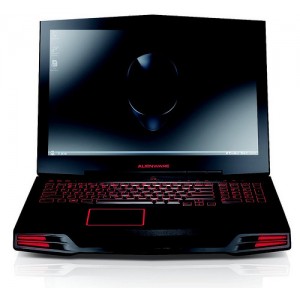
|

|

|
|
|
|
|
|
|
|
|
|
|
|
|
|
|
|
| Release Date |
|
|
|
|
|
| Processor Speed |
|
|
|
|
|
| Installed RAM |
|
|
|
|
|
| Display Size |
|
|
|
|
|
| Graphic Processor |
|
|
|
|
|
| Display |
|
|
|
|
|
| Hard Drive |
|
|
|
|
|
| Installed Memory |
|
|
|
|
|
| Operating System |
|
|
|
|
|
| Processor |
|
|
|
|
|
| Laptop Type |
|
|
|
|
|
|
|
|
|
|
© 2025 ReviewGist.com. All Rights Reserved.
Best Graphics Laptop